
Why senior developers never write a class without a constructor

Why senior developers never write a class without a constructor

Why senior developers think differently about classes
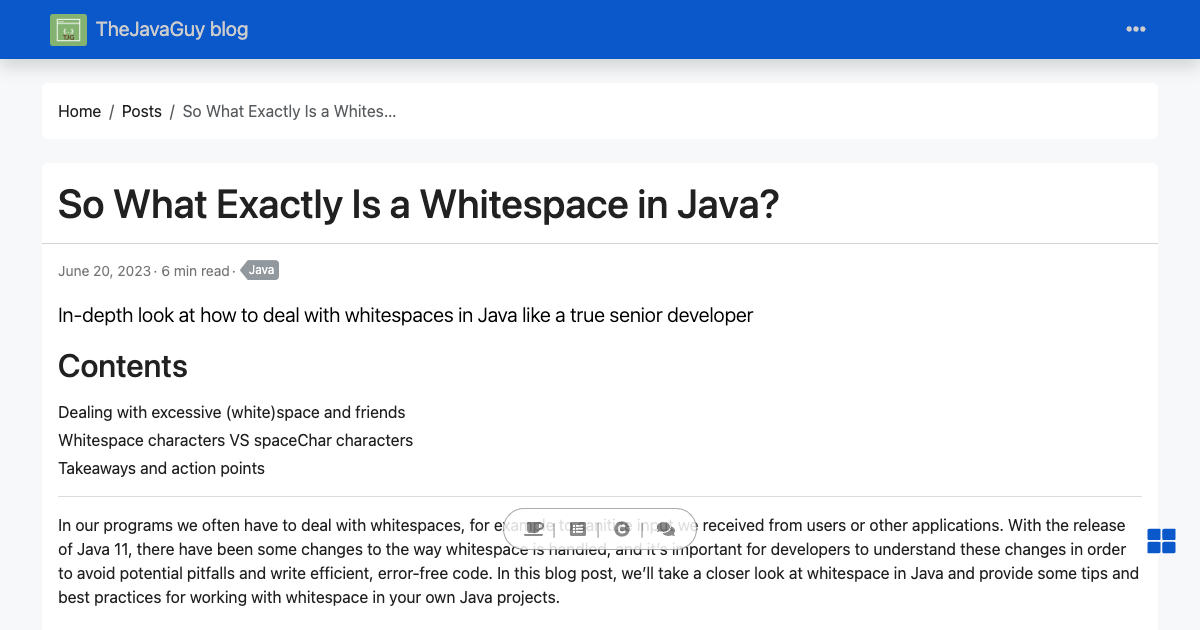
In-depth look at how to deal with whitespaces in Java like a true senior developer
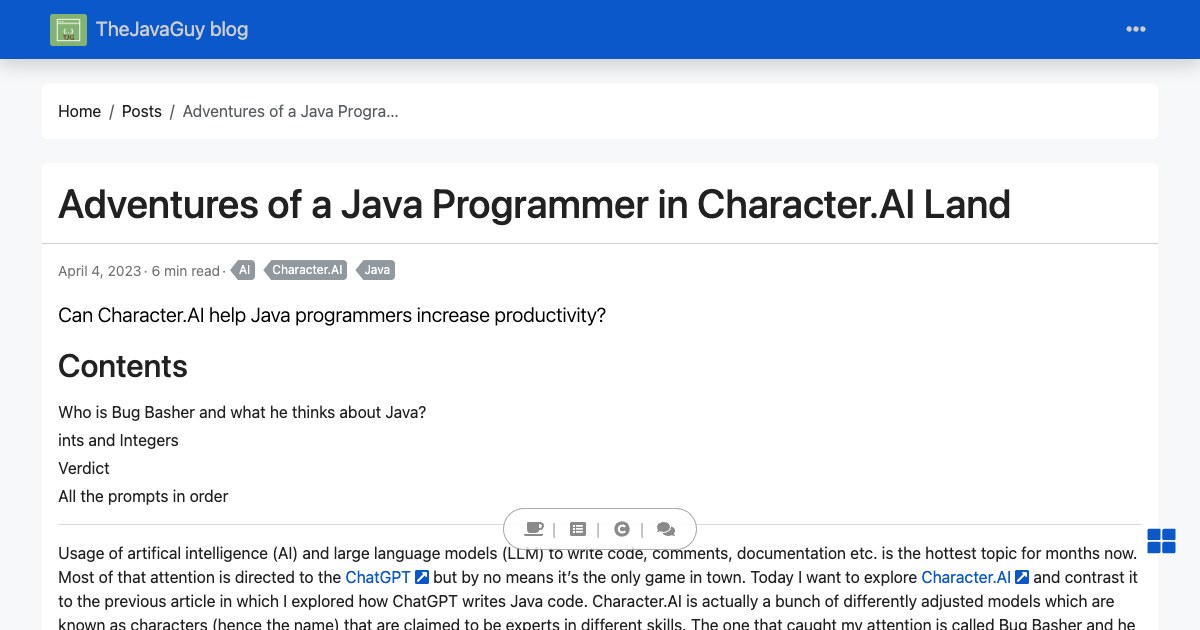
Can Character.AI help Java programmers increase productivity?
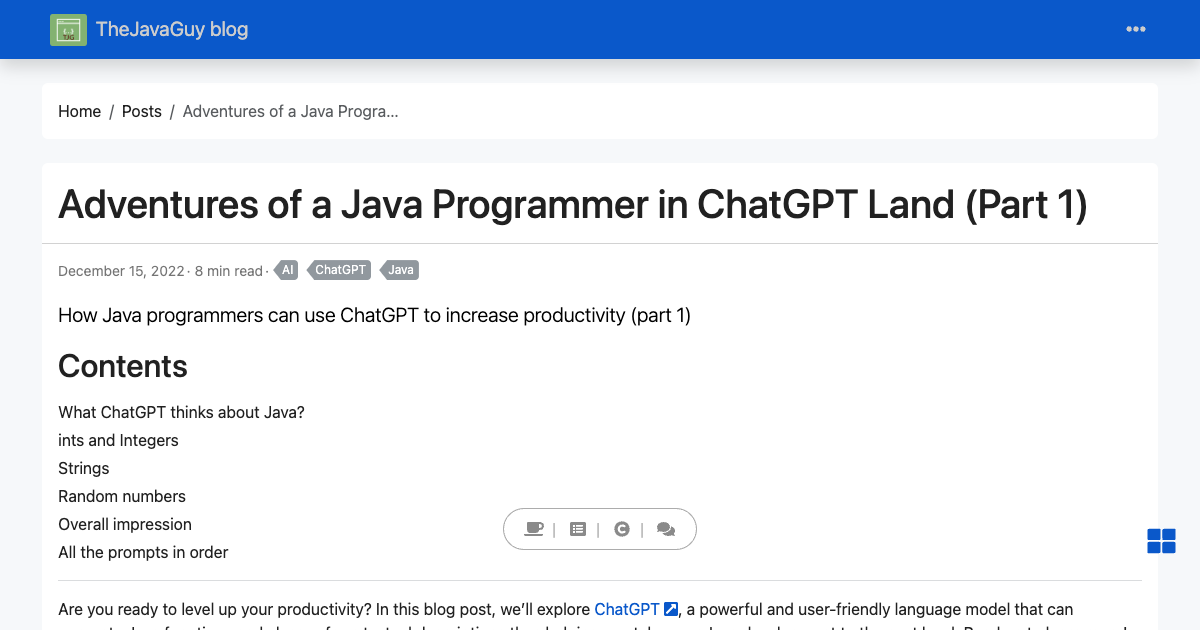
How Java programmers can use ChatGPT to increase productivity (part 1)
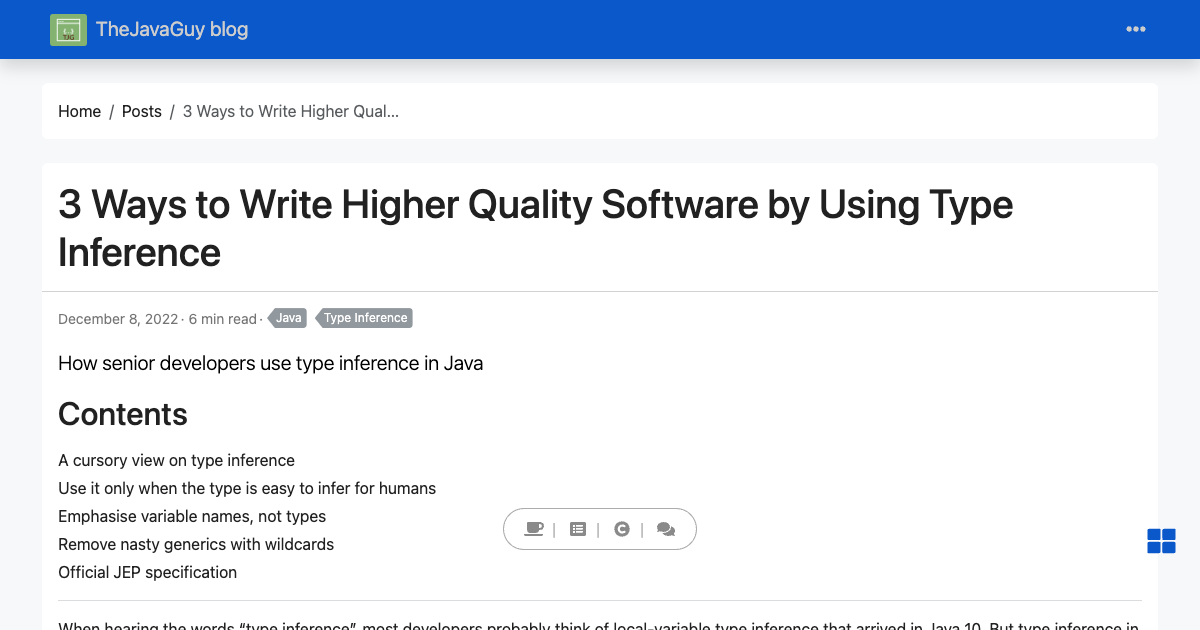
How senior developers use type inference in Java
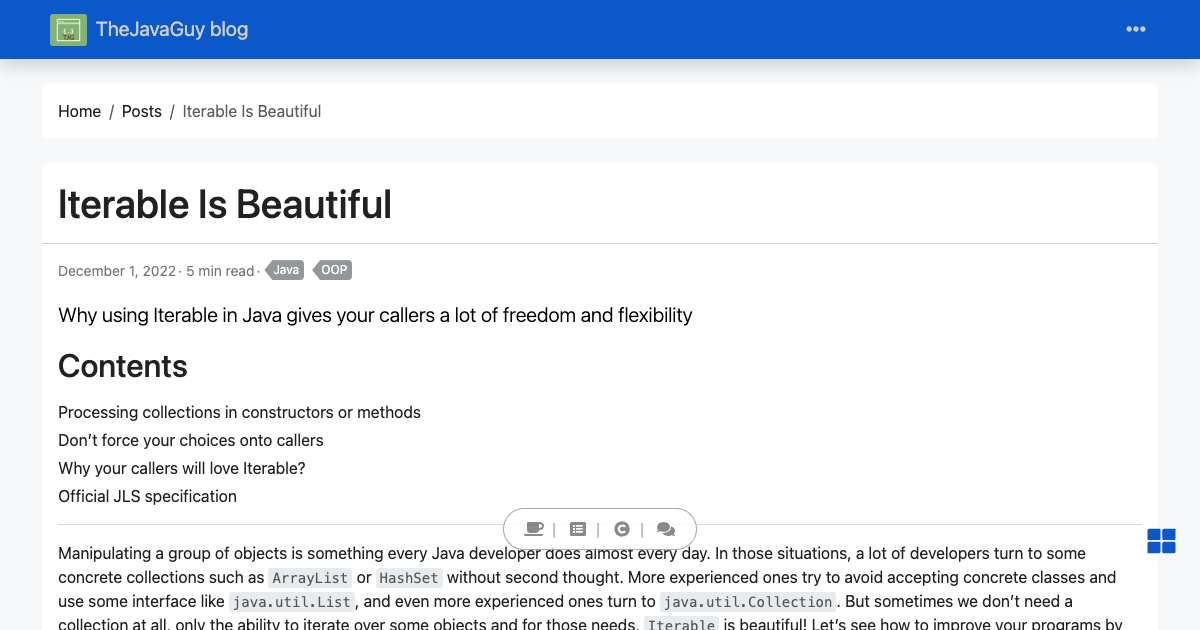
Why using Iterable in Java gives your callers a lot of freedom and flexibility
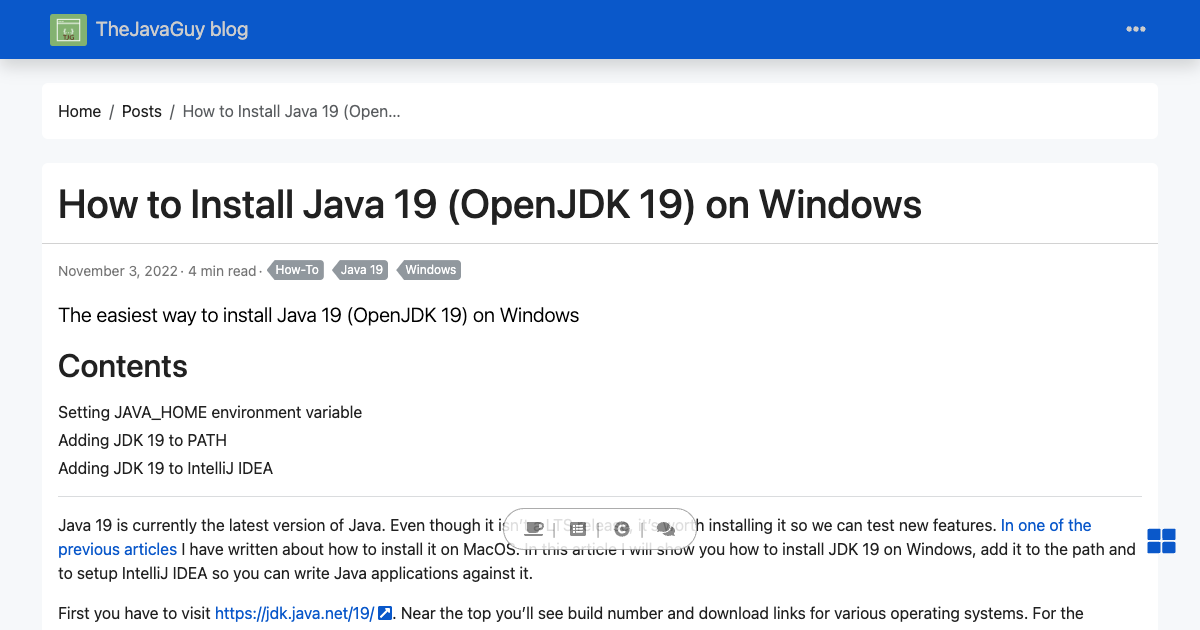
The easiest way to install Java 19 (OpenJDK 19) on Windows